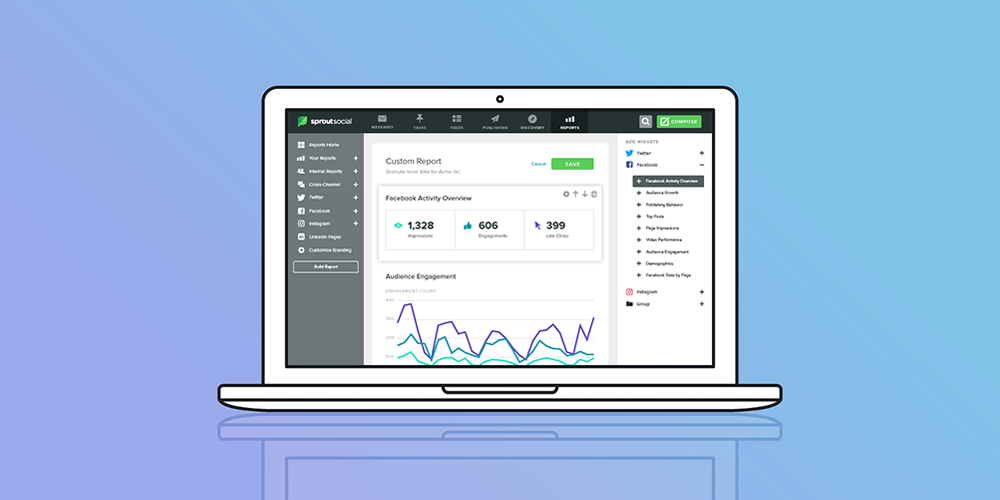[ad_1]
When was the last time you examined the way users share your posts and pages to their social media accounts? It might initially seem strange to worry about how many people tweeted your last blog post. But such counts and trends give you insight into how popular your site is and which pages or posts work. Luckily, it’s easy to add and track social metrics for your WordPress site.
Because social media is such a strong measurement of credibility and search engine prowess, let’s take a look at how you can track your social metrics for your WordPress site. The first part of tracking your social metrics is to bring together all of the graphs and stats that connect with your social media pages.
Ideally you’ll have access to important social metrics for WordPress such as:
Reach: overall impressions, mentions or other sources of visibility your posts might get (with or without engagement)
Engagement: likes, comments, retweets and any other interactions your audience has with your content
Conversions: how many clicks on your social posts lead to completion of a goal (shop sales, newsletter subscriptions, etc)
Share of voice: this looks at how you compare to your competition and the influence you have
But those are just a few big ones – there are tons of other metrics to track such as audience growth, ROI, channels, response times, keywords and more depending on your goals and what type of data you’re looking for. Luckily there are a number of trusted services you can use to automate this process for you.
Note: Prices listed are as of March 1 2023, the time of updating this post.
1. Sprout Social
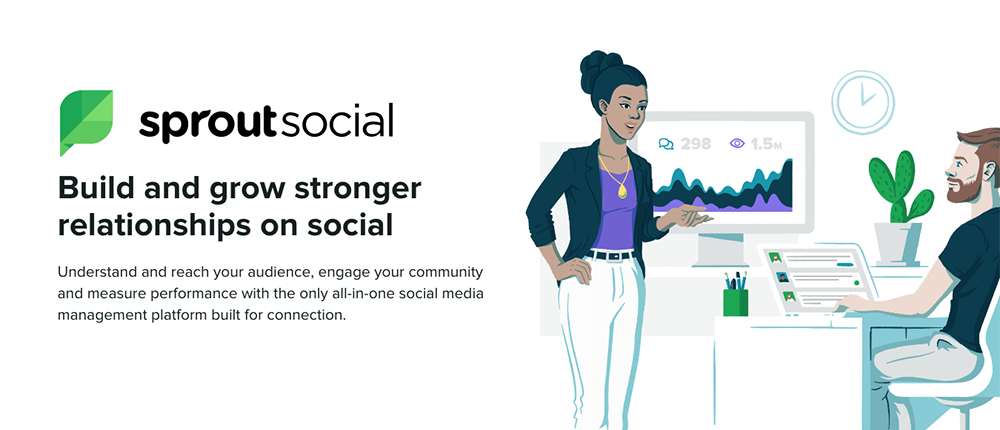
Sprout Social Analytics
Sprout Social advertises itself as a way to reach and engage your audience with all-in-on management and reporting built-in. And we can’t fault them. This premium service offers tons of great features to monitor social metrics for your WordPress site with very little effort on your part. With Social Sprout you can connect to your social media accounts to plan your publishing schedule, track and monitor post engagement, follow up with analytics and even enable a listening features to view detailed audience information (age, gender, device and more).
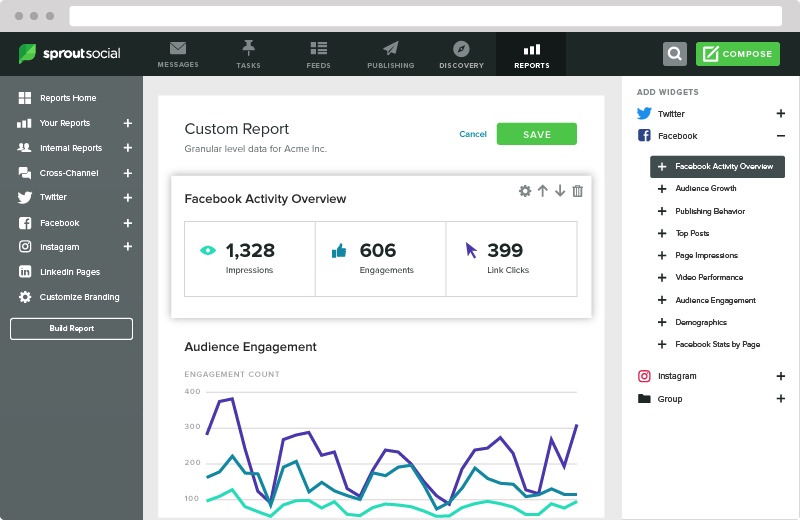
The built-in social media reports make it easy to collect and interpret data, track your goals and optimize your social media strategy. Sprout Social also offers specialized reports for grouped social accounts, tagged messages, competitors, paid advertising and teams/tasks. There’s even a customizable report builder, 150+ metrics, advanced filtering and a comparison options for you to get the most from your social data.
Compatible Platforms: Facebook, Twitter, Instagram, Pinterest, LinkedInPrice: $249 per user per month with up to 5 social profiles
2. HootSuite

HootSuite Analytics
Next on our list is Hootsuite’s social media management platform. With options for scheduling posts, curating content, monitoring performance, analytics and even team management it’s another great tool to consider for you social metrics. Hootsuite even offers a free 30-day trial which makes it an especially great option if you just want to give monitoring your metrics a try for the first time.
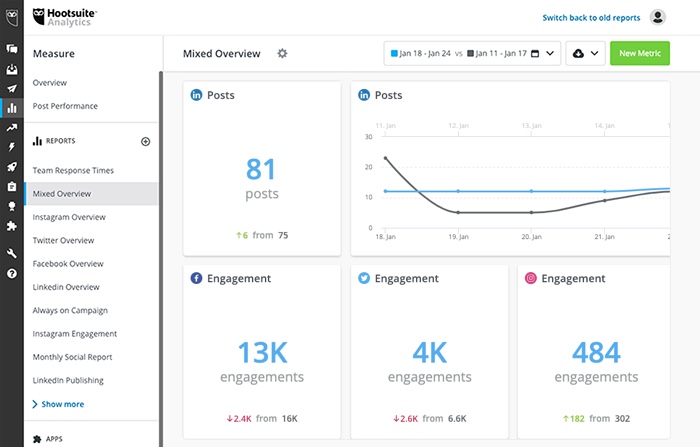
So what does Hootsuite include? Once connected to your accounts you’ll be able to view reports for your posts, engagement, performance, timeframes and more. With over 200 metrics to choose from you can customize your reports to be tailor to your needs, making it even easier to optimize your strategy. Hootsuite also integrates with other social metric tool like Brandwatch, Unmtric, Weibo and other for further ROI analytics.
Compatible Platforms: Facebook, Twitter, Instagram, YouTube, Pinterest, LinkedInPrice: $99 per month for one user with up to 10 social accounts
3. SEMRush

SEMRush Social Media Toolkit
SEMrush incudes tons of features to optimize your website for SEO including auditing, position tracking, competition intelligence, backlinks, analytics and even a social media toolkit. While the SEO side is very helpful, the added social metrics make SEMrush even more attractive if you’re looking for one service to handle both aspects.
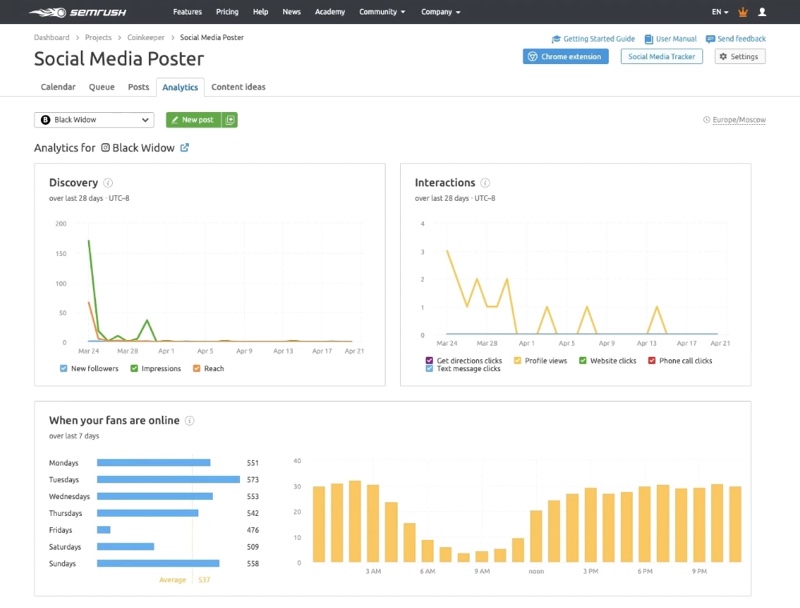
With the SEMrush social media toolkit you can link your account to your Facebook, Instagram and Linkedin to schedule your posts, create ads, boost posts and track your competitors. Plus you’ll be able to see intuitive reports that give insight into which posts are being found, when, if they’re engaging your audience, creating conversions, and more. Plus, as mentioned, SEMrush offers a whole truck load of SEO optimization features that you can use in conjunction with the social metrics to further perfect your online marketing strategies.
Compatible Platforms: Insights only available for Facebook, Instagram and LinkedIn (other features also compatible with Twitter, YouTube, Pinterest)Price: $119.95 per month for a Pro plan, which allows monitoring for up to 50 social profiles
Check Out Your Reports
Now it’s time to see how you’re performing. Use your social metrics to look for which posts are the most popular. Make note of which social media platforms (Facebook, Twitter, Pinterest, etc.) make up the majority of the shares for that post. This will help you decipher content is the most popular. You can then formulate future posts based on what your audience is most likely to enjoy and share, and you’ll have the knowledge of which social platform are most useful for your website.
What About DIY?
Of course you can do this all yourself. It’s entirely possible to manually track your posts, comments, social media posts, like, re-shares, followers and more. In fact, Social Media Examiner has a great 10-step guide on how you can create your own spreadsheet to track all of the important metrics. But this is labor intensive and time consuming. Which is why using one of the above mentioned tools is what we’d recommend if you’re serious about keeping tabs on your own social metrics.
Social media metrics are not nearly as complex as managing overall site statistics in something like Google Analytics. But since social media plays such a huge role in credibility and search engine rankings, it’s wise to keep a social media metrics tool in your arsenal.
Each of the services mentioned offer social metrics you can use to improve your social media strategy, but depending on your needs (or budget) you might choose one over the other. Sprout Social offers the most when it comes to analytics and reporting (especially if you upgrade to their Professional plan $150/mo). But if your budget is limited Hootsuite with it’s affordable pricing and wealth of features could be preferable. Or instead, if you want to monitor your SEO and social with the service then SEMrush might be a better fit.
If you have any questions about how to track social media metrics for your WordPress site, drop a line in the comments section below. Have you used any other social media analytics tools to track how well you’re performing on platforms like Facebook and Twitter? I’d love to hear about them!
[ad_2]
Source link