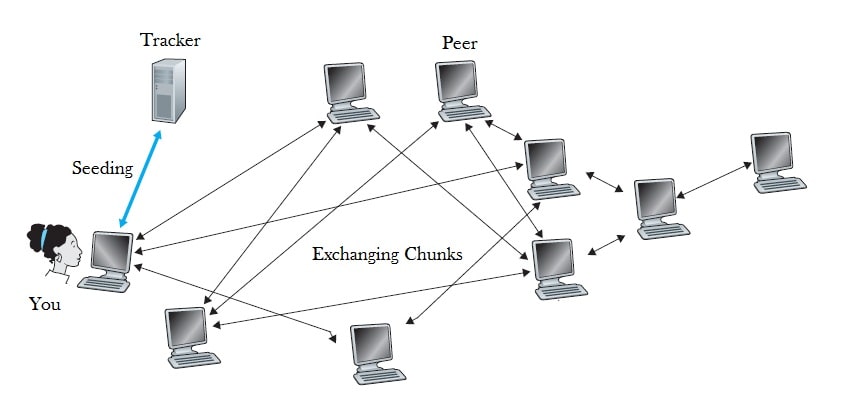[ad_1]
Disclaimer: I never encourage illegal activity or any piracy action. Be responsible when utilizing torrenting services.
Even though most people think that torrenting only leads to malware and threatening letters from your ISP, that’s not always the case.
While the first question that pops up would always be “Is Torrenting Safe?”
In fact, torrenting is an excellent file-sharing service, using peer-to-peer technology to make standard file servers obsolete.
Unfortunately, some irresponsible users make use of BitTorrent’s advantages to share copyrighted material and even malware.
However, the protocol itself is not responsible for such actions, and I’ve seen many legal businesses using torrents to share their files.
As a matter of fact, torrenting has done more for free and open-source software distribution than it has for piracy.
How Torrenting Works
As I previously mentioned, torrenting is a peer-to-peer file-sharing method.
It allows two or more computers to send files to each other over the Internet, without any third party in between.
In a way, it’s like sending files between computers in a local area network, only spread all across the world.
When you download a file using a torrent, you start seeding it.
Seeding a file (or a part of it) means that you’re sending it to all the other users in the network who want to download it.

That way, each person who downloads a torrent file has a role in sharing it further.
The more popular a torrent file is, the easier and faster it will be for us to download it.
To keep the entire file sharing process as simple as possible, the BitTorrent protocol has a couple of services to support it.
For one, you need to have a torrent client in order to connect to the network. I suggest BitTorrent or QBitTorrent, but that’s up to you.
Then, you need to find a torrent file or a magnet link to the file you want to download.
A torrent file is a small text file that contains the addresses of all the computers currently sharing the file.
A magnet link is just a torrent file shortened down to a URL link.
Torrenting vs. Traditional Downloading
Most people download files through their browser, using a traditional client-server connection.
When you start a traditional download, it establishes a connection between your computer and the file server closest to your location.
Then, the server starts transferring the file to your computer.
Unfortunately, the transfer process itself has a few issues.
For one, if the connection gets interrupted for any reason, the entire transfer is canceled and you have to start over.

I’m sure we are all very familiar with the screenshot above.
Next, your download speed is limited to the speed of the server. If the server is busy or far away from you, you’ll notice your download speed dropping considerably.
To my surprise, ExpressVPN boosted my upload speed by nearly 10%.
In addition, a file server needs maintenance, which has to come out of somebody’s pocket.
So, if the company hosting the file decides to pull the plug, the file won’t be available for download anymore.
To get around these problems, the BitTorrent network splits each file into a series of small, identical pieces.
Then, each computer in the network downloads the file piece by piece. That way, the transfer can stop at any time with no data loss.
In addition, when a computer downloads a piece, it automatically starts sharing it with all other computers on the network.
So, each peer becomes a seeder even before they finish downloading a file.
On top of that, a file on the torrent network is available for download as long as there is a computer seeding it somewhere.
Of course, the speed depends on the upload speed of the seeder. Still, two or three seeders will be more than enough to keep the speed up.
Why People Use Torrents
Naturally, an anonymous, simple, and effective file transfer method gained a lot of popularity with internet piracy enthusiasts. I’ve seen pirated movies, TV shows, video games, software, and much more on illegal torrent sites.
More or so, torrent movie searches would be the top priority when people think of torrenting.
Further on, I’ll explore what legal and technical risks you might encounter if you use the BitTorrent network for downloading pirated files.
So, if piracy is out of the question, what do people use torrents for?
Well, thanks to its scalability, simplicity, and robust implementation, many free and open-source developers use BitTorrent to share out their software.
That way, users can support the developer’s work by sharing their software and reducing their server costs.
I’ve also seen universities all across the world using torrents to distribute large amounts of data to their researchers.
In addition, multiple online games use BitTorrent to distribute and update them, relieving their servers from much of the workload needed to distribute a game to a large number of players.
Finally, even Microsoft uses a similar service to distribute Windows updates.
With all that in mind, it’s no surprise to us that peer-to-peer sharing accounts for more than 20% of all Internet traffic.
To put things into perspective, it has more network bandwidth than Netflix, Hulu, and Prime Video combined, with hundreds of millions of active users every day.
Is Torrenting Legal?
Many people believe that torrenting is illegal, which is not entirely true.
It all depends on the file you’re downloading.
Namely, torrenting is just another file-sharing method, and it’s not illegal per se.
However, if the file being downloaded is restricted, i.e. protected by copyright laws, then the act of torrenting that file is considered illegal, and I call it piracy.
For instance, pirates have their ways of snatching new episodes of running TV shows and releasing them to the public.
So, instead of paying for a Netflix or Hulu subscription, people can download and watch their favorite TV shows for free.
Although that does sound appealing, it is still copyright infringement, and it most certainly is illegal.
Naturally, companies that own intellectual property want to make sure it’s not being distributed unlawfully.
That’s why the Netflix VPN ban was in the first place.
That’s why they often hire copyright trolls to find and sue individuals who distribute their property without their legal permission.
I suggest that you check your country’s copyright laws to make sure you’re not unintentionally breaking any of them.
Torrenting Risks
Aside from legal issues, there are a few other risks that torrent users take with each download:
1. Malware
As I mentioned, torrenting is all about sharing among peers, with no third party being involved.
That being said, some files can contain viruses, which I have no way of knowing before actually downloading the file.
And I don’t have to tell you why malware is bad — it messes with your computer, causing it to lag and perform all kinds of strange, unwanted tasks (sending spam mail to everyone you know, opening and closing programs, etc.).
In order to protect your computer, make sure you use an antivirus program and scan every file after downloading it.
Of course, if the program detects a virus threat, get rid of the file immediately.
Of course, some VPN providers do provide some extra protection to their VPN users in these circumstances as they are well aware of the threat.
For instance, NordVPN with their CyberSec or Surfshark CleanWeb.
2. Vulnerability to Hackers
Although torrenting is not typically dangerous, it can be a useful tool for hackers to find their “victims,” i.e. vulnerable users from whom they can steal information.
They do so by searching the IP addresses of all current peers one by one until they find the easiest target.
Although IPv6 is more secure than IPv4, no one is adopting it.
To make sure you’re not the next victim of a cyber-attack, you should scan your computer for viruses regularly, turn off folder sharing, and set passwords for folders containing crucial data.
Or just get a trusted VPN and all your online activities will be protected.
As I’ve always said, Stay Stealth, Stay Safe!
3. Data Theft
Another concern that torrent users might have is data safety.
Allegedly, peers that you’re sharing a file with can access other data on your computer.
However, that can only happen if sensitive data is stored in the same folder as the file you’re sharing, which is not that common.
Business owners are typically the ones who have this concern, as they have many employees using the company’s computers that contain critical data.
So, if one of the employees makes the rookie mistake of saving everything in one folder, which might compromise the safety of the company’s data.
How to Stay Safe When Torrenting
In order to make sure you’re torrenting safely, there are a few things you should do:
1. Stay Away from Illegal Content
As I said, distributing and downloading someone else’s intellectual property is illegal.
Therefore, doing so might bring about some legal charges.
3 Singaporeans had been fined $5000 for downloading a Hollywood movie illegally. Though things could get differently if they had used a VPN in Singapore.
To prevent such inconveniences, you should avoid downloading illegal content altogether.
2. Use a VPN
VPNs are all the rage nowadays, and it’s easy to see why we need a VPN.
They’re incredibly cheap and easy to use, yet they keep you safe from prying eyes.
In addition to protecting your data from hackers, they also hide the traffic from your internet service provider.
What a VPN does is “tunnel” your internet traffic through another computer far away. In addition, most services encrypt the connection.
That way, all they can see is your computer communicating with a VPN server, with no way to discover what you do online.
Obviously, VPN’s efficiency extends beyond torrenting.
For example, VPN will also let you have access to content, videos, TV shows, and movies that have been blocked in your country.
3. Choose Files and Trackers Carefully
In order to stay away from hackers and copyright trolls, make sure you always download torrents from a reputable source.
In other words, choose well-known public trackers that have many users, as they’re much less risky.
One of the best ways to stay safe when torrenting is to use a private tracker.
Find a few dependable ones, register with them, and you’ll be set for a long time.
How to Torrent
1. Find and Download the Torrent Client
In case you don’t have one yet on your computer/device, you should look up and download a reputable torrent client to manage all your downloads.
BitTorrent and QBitTorrent are by far the most popular. They’re also completely free, so I definitely suggest giving them a go.
Obviously, you can’t download a torrent file without the client, but there are a few more advantages to having it.
For instance, a client can help you easily manage the upload and download process. You can pause it, stop it, resume it, as well as prioritize and select files inside.
What’s more, you can find other useful info there, such as the estimated download time, upload, and download speed.
Finally, you can also see the addresses and locations of all the devices currently sharing the torrent.
2. Find and Download a Torrent File
As I said, you need to be careful when choosing your tracker and files.
Use either a private tracker or a renowned public one to minimize the risks of hacker attacks.
Also, always double-check the file you’re downloading.
A safe file will typically have plenty of seeders and good reviews.
Download the .torrent file to your computer or open it directly in the client using a magnet link.
3. Open the File in the Client
After that, the only thing left to do is choose the destination, i.e. where you want the file or folder to end up after downloading, and that’s it.
Once you select “OK”, the file will start downloading right away.
The speed of the download will depend on your internet connection, as well as the number of current active seeders.
Best Torrent Search Engine Site
While there are a lot of torrent search sites out there, most of them did not live up to their promises.
Here are some that are not just reputable torrent search engines but are actually working at the time of my writing.
While the rest of the torrent search site is either broken when I try to access it or there was a lack of seeds.
1. Torrents.me2. The Pirate Bay3. Torrents.io4. Xtorx.com5. YTS.mx6. Torrentz2.eu7. Toorgle
It all goes back to the basics and common sense; I usually head to where the crowds are.
More seeds, faster speed, and also a safer community.
For a starter, most free VPN does not support torrenting, forget about them.
Still, nothing beats having protection upfront with a trusted VPN.
[ad_2]
Source link